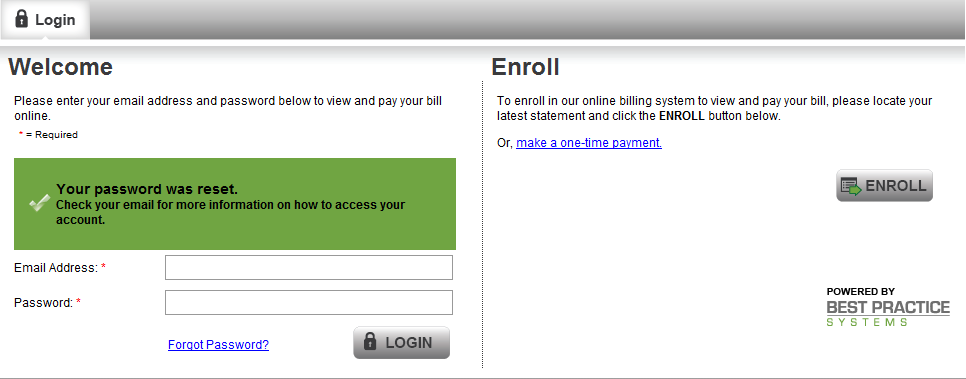
How to Reset a Password
If you are already enrolled but have forgotten your password, you can receive an email with instructions to reset your password.
1) Click on the Forgot Password? link located next to the Login button.
2) Enter your email address in the Email address field. The email address must be the same one you used when you enrolled and created your account.
3) Click OK to submit the request. An email with instructions for resetting your password will be sent to your email address.
4) You will see the following Informational Message:
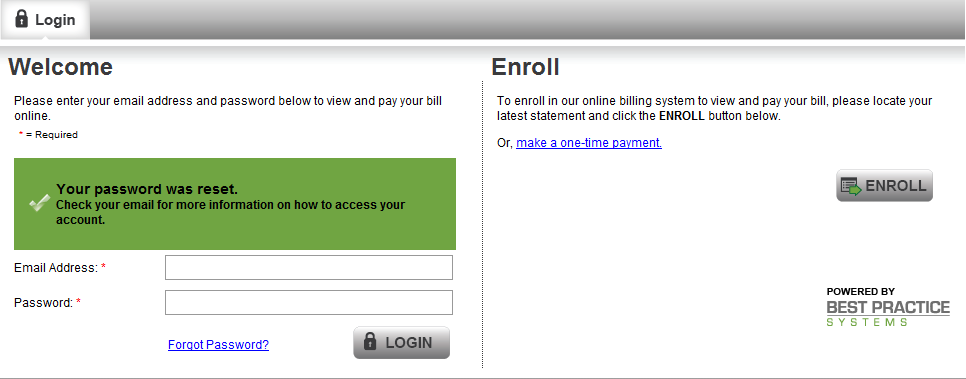
5) Click on the link provided in the email or paste the link into your browser.
6) Establish your new password.
7) Confirm your new password.
8) Click OK.
Note: If you do not receive an email notification, please check your spam/junk mail before calling customer service for assistance.